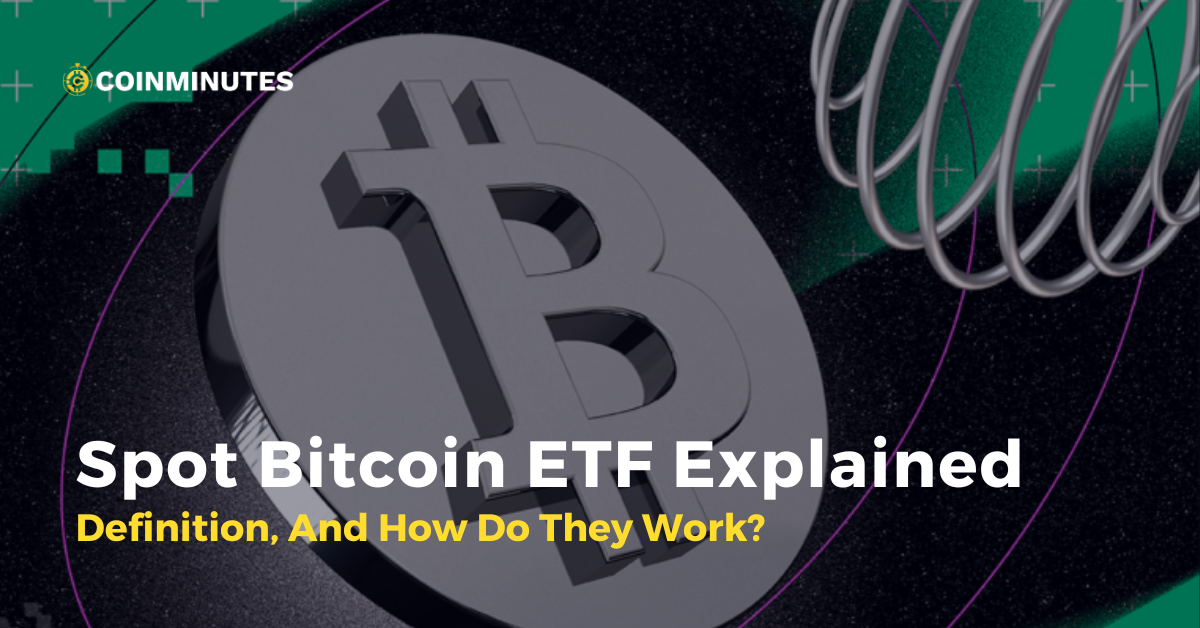After buying Bitcoin, where should users store it for safety and convenience? How to create a Bitcoin wallet in 2023? Let’s find out with CoinMinutes through the article below.
How to Create Bitcoin Wallet?

Software Crypto Wallet
In today’s digital age, software wallets have become one of the popular choices for newcomers to the cryptocurrency market, thanks to their convenience and intuitive interface. Below are the steps for you to create a software crypto wallet:
Steps required to create a software crypto wallet
Step 1: Search and download Bitcoin wallet software suitable for your device.
Step 2: Register an account by entering user email or phone
Step 3: Create an account with information: password, display name… etc. You should create a strong password and make sure that only you know it.
Step 4: After successful registration, select “Add Wallet” and select the “Bitcoin” icon to create a Bitcoin wallet. Or users can choose to create a “Multi-chain” wallet to own more wallets.
Step 5: After the success notification, you can start using your wallet to trade and store Bitcoin.
Best software wallets
There are many options when looking for a suitable software wallet, however, here are some software wallets highly rated by the Bitcoin user community that you can refer to:
Electrum
Electrum is a simple, easy-to-use bitcoin wallet software that was born almost the earliest. Open source wallet with a focus on speed and low resource usage. Currently electrum wallet is available on platforms: Windows, OSX, Linux and Android.
Electrum Bitcoin Wallet only stores Bitcoin. It does not provide support for any other cryptocurrencies. This includes any forks of Bitcoin (like Bitcoin Cash, for example). However, crypto users forked the Electrum software to provide support for different BTC forks.
It uses remote servers that handle the most complex parts of the Bitcoin system. It allows you to restore your wallet using the same recovery phrase as the regular e-wallets you often use.
Exodus
Exodus is an online cryptocurrency wallet that allows storing Bitcoin, Ethereum, Ripple, Litecoin… and most ERC20 tokens. In addition, Exodus also allows users to exchange coins with each other to diversify their investment portfolio. Exodus is a desktop software wallet, currently available in desktop versions. Currently, Exodus has developed a mobile application, available on two platforms Android and iOS. Exodus cryptocurrency wallet sets itself apart from other wallets with a design focused on supporting those who have no experience with cryptocurrency. It has an easy-to-use interface and its developers spent a lot of time and effort to make the user interface more intuitive.
Mycelium
Mycelium is known as one of the first Bitcoin storage wallets since the concept of cryptocurrency was born. This is a mobile wallet that was launched in 2013. After that, the wallet quickly became a trusted platform for transferring, storing, and trading Bitcoin. At the same time, Mycelium is also capable of providing a fast connection to the Bitcoin network.
Mycelium is designed specifically for mobile phones, especially Android devices. It also supports creating multiple wallets on the same device. A special feature of Mycelium wallet is its ability to renew. If you lose your phone, it only takes a short time to restore your account from backup.
Hardware Wallet

Hardware wallets (also known as cold wallets) are physical devices of relatively small size, used for the purpose of safely storing private keys in offline conditions, without the need to use them. Use the internet constantly.
Steps required to create a hardware wallet
Step 1: Search and buy a highly rated hardware wallet. Ledger and Trezor are the most popular hardware wallet brands.
Step 2: When you receive the device, you will have a pin code or authentication code included. Please note that this code is important to protect your account, so make sure to store it in a safe place.
Step 3: Follow the on-screen instructions to install and activate your wallet.
Step 4: Once successfully installed, you can start using your wallet to trade and store Bitcoin.
Best Hardware Wallets
Ledger Nano X
What makes Ledger nano X on the list of the best hardware wallets is because of its security. The device features a Secure Element (SE) and a unique operating system called BOLOS that provides additional security. Furthermore, you must create a PIN and receive a 24-word recovery phrase.
Ledger Nano X supports Bitcoin, Ethereum, XRP, Bitcoin Cash, EOS, Stellar and more. Traders can safely install & uninstall applications on their devices to optimize their storage needs.
Trezor
Trezor wallet was first released in 2014 by a company called SatoshiLabs, based in the Czech Republic. Trezor supports hundreds of coins and tokens including Bitcoin, Monero, Litecoin, Dash, Zcash, Bitcoin Cash, Bitcoin Gold, Ethereum (+ all ERC20 tokens), Ethereum Classic, Expanse, UBIQ, NEM and Bitcoin testnet
The popular point of this wallet is its top security. Trezor is much more secure than traditional software wallets, as private keys are held on a physical device, rather than on a mobile or desktop computer. The wallet is never connected to an internet server. In terms of disadvantages, it is quite expensive compared to traders. As well as “revealing” traces of previous users’ wallets that were previously accessed illegally
Paper Wallet
If you want to store your Bitcoin securely and away from your computer or mobile device, a paper wallet is the best choice. A paper wallet is simply understood as a piece of paper with information about the public key and private key.
Steps required to create a paper wallet
Step 1: Visit the website of a reputable paper wallet provider that suits your needs.
Step 2: Create a pair of public key and private key.
Step 3: Print out a piece of paper containing these two codes or download and store in a safe location.
Step 4: Once you have a paper wallet, you can proceed to trade and store Bitcoin as you wish.
What You Need to Open a Crypto Wallet Account

Personal Information
To register and use a Bitcoin wallet, you need to provide personal information such as name, email address, home address, phone number and other information depending on the type of wallet.
In addition, you will also be asked to verify your identity by providing identification documents such as ID card or passport.
Public and Private Key
- The public key is a string of characters generated from your wallet, used to receive and store Bitcoins. It’s like your email address.
- A private key is a security code generated from your wallet, used to authenticate your transactions online. Only you know this code and should not be shared with anyone.
Factors to Consider When Creating a Crypto Wallet
Once you know how to create bitcoin wallet, you need to consider the following factors to make the best decision for storing your cryptocurrency:
- Security: The most important thing when creating and using a crypto wallet is to ensure the highest security. You should choose wallets that are highly rated for security and always pay attention to protecting personal information and security codes until the transaction is completed.
- Ease of use: If you are a beginner, you may want to choose a wallet that is simple and easy to use. This helps you save time and avoid too much trouble in the process of trading and storing coin.
- Support for multiple cryptocurrencies: If you are not only interested in Bitcoin but also want to own many other cryptocurrencies, you should choose a wallet that features support for many different cryptocurrencies.
- Transaction fees: When trading and transferring money, you will pay a small fee to the Bitcoin network. If you want to save money, look for wallets with low or free transaction fees.
FAQs
Are crypto wallets free?
Many crypto wallets are free to download and use. However, some wallets may charge fees for specific features or services, for example hardware wallets.
Is it free to make a Bitcoin wallet?
Creating a Bitcoin wallet is generally free. You can create a Bitcoin wallet online or download a wallet app without an initial cost. However, you may incur transaction fees when sending or receiving Bitcoin.
Can I create Bitcoin wallet online?
Yes, you can absolutely create a Bitcoin wallet online through the website or application of e-wallet providers. Popular online wallet providers include Coinbase, Blockchain.info and Electrum,…
Conclusion
Bitcoin wallets are an important part of the virtual currency world, helping you store, send and receive BTC coins safely. Hopefully the above article from CoinMinutes will help you better understand how to create a Bitcoin wallet and choose the most suitable wallet type for yourself.